To invite users to collaborate with your business in CashFlowTool, follow these steps:
- Select the gear next to the business name
- Select team members
- Select invite team member
- Fill in team member name and email
- Check all permissions that you would like to grant to the invited user
- When finished, click invite and then click the done button to close the dialog.
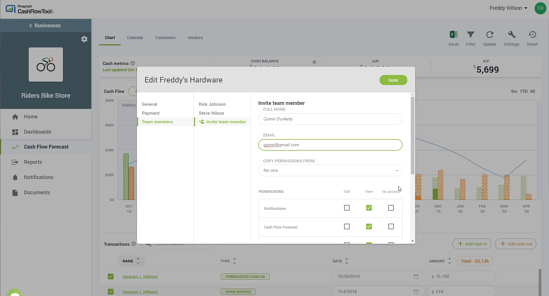
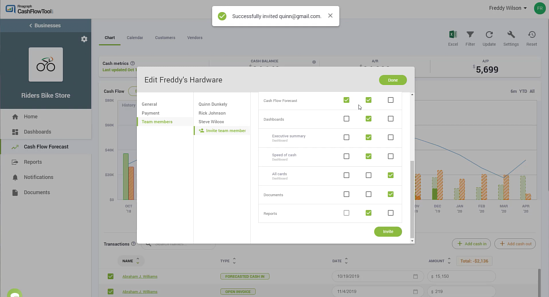
The invited user will receive an email from team@cashflowtool.com notifying them of their access (example below):
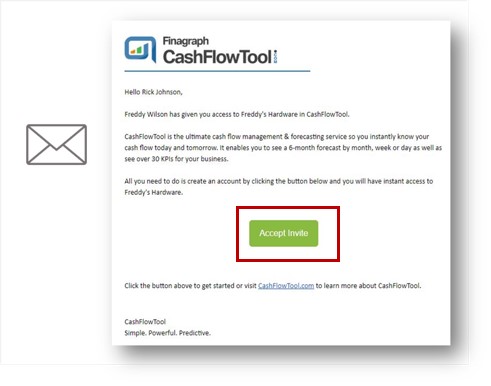
Next, click the ‘Accept Invite’ button and the invited team member will be prompted to create a free CashFlowTool Account and once done, will have immediate access to your shared business with the permissions you set. Note: you can change the permissions at any time in the future and they will be automatically applied to the user.
To learn more on collaborating with your team members, please click onto the link: https://www.cashflowtool.com/getting-started/sharing-reporting#team
-1.png)