By default, the cash amount in CashFlowTool includes all accounts categorized as “Bank” plus undeposited funds. Sometimes the undeposited funds amount is what can make the difference of CashFlowTool not matching the QuickBooks balance. Make sure you are looking at the “book balance” in QuickBooks (as opposed to the “bank balance”) to compare to CashFlowTool because CashFlowTool is using the book balance on the balance sheet.
To make adjustments, follow these quick steps:
1. Click on the gear while in the business
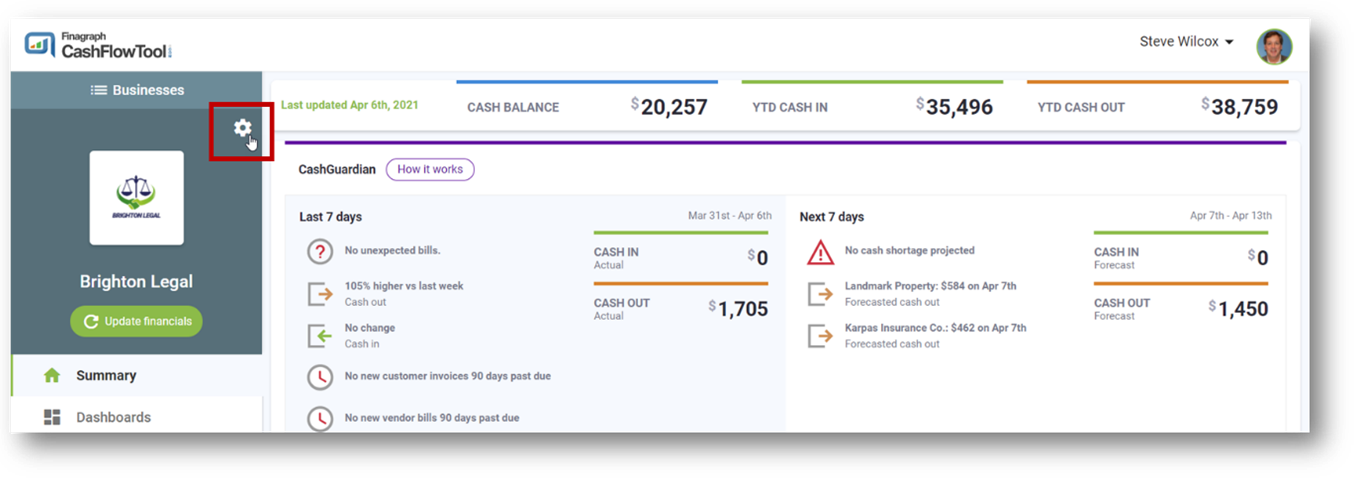
2. Select Cash accounts from the menu on the left side
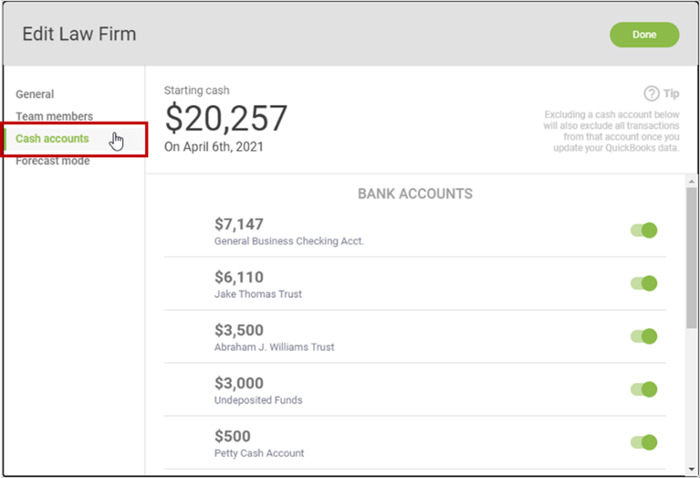
3. You can now select the bank accounts that you want to include or exclude (as well as turn on Credit Cards) by moving the toggle to the desired location. Make sure that bank accounts are not excluded when you are doing the compare.
-1.png)